
Back again for their second season! Numark Mix Academy has brought you another informative series that will teach you about mixing music from Beatport LINK, SoundCloud Go+, TIDAL, as well as Beatsource LINK! You’ll also be taught how to get into the DJ world of scratching on the Numark Scratch DJ Mixer!
Mix Academy is excellent for all DJing abilities and aims to empower you with new skills and techniques. To get started, you will need a controller to match your needs. Below we look at four of Numark’s top DJ controllers Mixtrack Pro FX, Mixtrack Platinum FX, Scratch and DJ2GO2 Touch. Following this, we delve into more detail about the new series.
Numark Mixtrack Pro FX Serato DJ Controller
The Mixtrack Pro FX controller houses many features to intuitively get you playing, creating and sounding like a professional DJ. You can show off your skills using the 16 performance pads for hot cues, fader cuts, sampling and auto loop, 6-inch jog wheels, six dedicated software effects buttons and a 24-bit digital audio interface for superb sound quality. The controller offers easy streaming capabilities via DJ Lite through TIDAL or SoundCloud.
Numark Mixtrack Platinum FX DJ Controller
The Mixtrack Platinum FX Controller is a level up from the Mixtrack Pro FX. It features everything you require to play and sound like a pro DJ. To start, it has 4-decks, has 24-bit digital audio, has two 6-inch touch-sensitive jog wheels, which features a hi-resolution display in the centre of each, 16 multifunctional, durable performance pads and a dedicated software effects section. This DJ controller is great for learning, honing in and mastering those skills.
Numark DJ2GO2 Touch DJ Controller
The DJ2GO2 is a compact portable DJ Controller ideal for using anywhere when inspiration strikes. It has been designed and built to suit all DJ styles and is ideal for preparing mixes, performing at intimate gigs, or not having a lot of space. Don’t be fooled by its size. It is packed with features including the ability to scratch on touch-sensitive jog wheels, has an in-built soundcard and includes Serato DJ Lite software.
Numark Scratch Mixer
The Numark Scratch Mixer can perform at a professional level and makes for a great DJ battle mixer at an affordable price. It is a 24-bit two-channel mixer that boasts a whole host of functions, including dedicated filter controls, integrated InnoFader, eight performance pads with multiple modes and six effects with toggle paddles.
Numark Mix Academy 2 Video Overview
Below is an overview of each of the new videos in the Mix Academy 2 Series including scratching and scratch techniques, as well as streaming and mixing music from Beatport LINK, Beatsource LINK, SoundCloud Go+ and TIDAL.
DJ2GO2 Touch: Streaming within Serato from Tidal
Gain the knowledge to become a pro with the DJ2GO2 Touch and TIDAL music streaming. Serato DJ Pro has been recently updated to allow music streaming directly from online services such as Tidal, Spotify, Beatport LINK, etc. Expand your library and unlock new artists and tracks you have never listened to before; USBs or external hard drives are no longer required!
Mixtrack Platinum FX – Streaming with Beatport LINK
Explore the features of Beatport LINK in this episode, using the Mixtack Platinum FX on Serato DJ Pro. Utilising streaming services allow the user to search music on all platforms and unlocks greater creative possibilities with an unlimited library to search through.
DJ2GO2 Touch – Streaming with DJay/Tidal & Soundcloud
No controller? No problem! DJ on the go, anywhere directly from your phone! Using the DJ2GO2 Touch with Agoriddim’s DJay will transform the user’s phone or tablet into a complete DJ controller with jogwheels, faders and EQ to sink your teeth into. The DJay app works with music streaming platforms to give access to massive collections of music, and is natively mapped with the DJ2GO2 meaning it’s a case of plug and play!
Mixing in key
One of the most important skills any DJ must learn is the ability to mix in key. Mix Academy has covered this topic using the Mixtrack Pro FX to act as a visual guide during this lesson. When transitioning one track to another with melodic vocals or basslines you will need to ensure that the musical key of both tracks match up. With this technique, you are able to create unique transitions and blends that will elevate your performance.
Learn How To Scratch with Scratch: Techniques
All you need to become a master of scratching. In this lesson, you will learn the technique to the Baby Scratch, Stabs and Drops, as well as using Chirp and Flare in your mixes and scratch sessions. In this episode, Mix Academy has used the popular Numark Scratch to give visual reference.
Combine the right equipment with the Mix Academy Series, and you are armed with some powerful tools to not only get you started, but also enhance and master your skillset. You’ll be having fun, getting creative and sounding like a pro in no time.







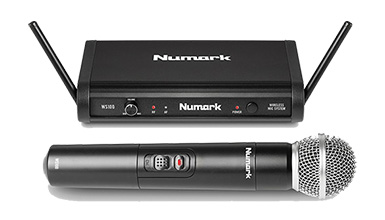
Share This Article