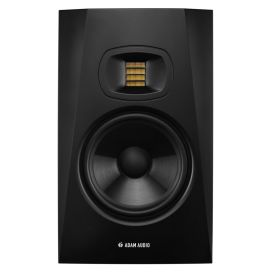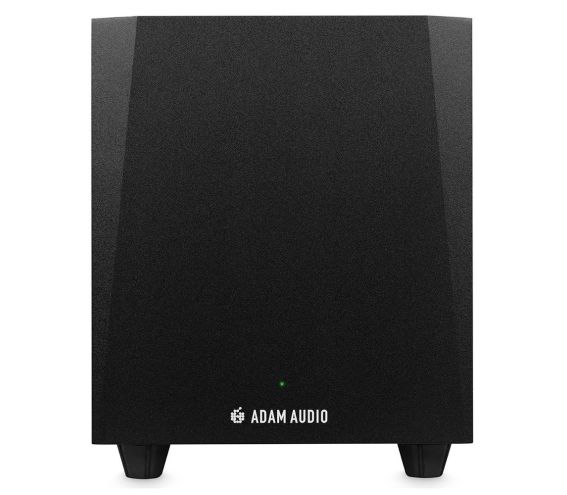Seen it cheaper? We aim to match authorised UK dealers
The Novation Launchkey 25 MKIII is the most portable in the series and is perfect for creating music in any environment.
- See full product description
- See bundle deals
The Novation Launchkey 25 MK3 has been intelligently redesigned to offer users comprehensive control over their DAW functionality. Designed for deep integration with Ableton Live, you can create and perform music direct from the controller.
Launchkey 25 MKIII comes with all the crucial features that you would expect from a world-class MIDI keyboard controller. The eight scale modes will provide you with excellent music theory support when creating your compositions. It does this by transposing the keys to the scale you select. Then, choose a root note and a scale and get creating. If you are a music producer with no proper background in music theory, this is a great educational tool as well as an excellent production tool. Additional to this, the in-built arpeggiator turns musical phrases and ideas into a reality at the touch of a button.
The Launchkey 25 comes with 5-pin MIDI DIN output so you can use this keyboard in standalone mode to send signals to other instruments. Great for those producers with a synth collection that they want a centralised unit to control synths with. The size of the controller is perfect for those producers and performers that gig often and want to keep their setup portable and light, without compromising on quality.
If you are not an Ableton Live user then don't worry, the Launchkey MK3 offers out-of-the-box support for a variety of DAWs including; Studio One, ProTools, Cubase, Reason, and Logic Pro. If you want to customise the keyboard to your production style, the launch key comes with the Novation Components tool to let you control aspects such as pad colour and MIDI routing. If you own any hardware or modular synths then you can integrate this controller into your workflow thanks to the 5-pin MIDI DIN output.
The 16x2 character screen is the perfect means to navigate controls from your keyboard. You can assign knobs to controls within Ableton for hands-on control. Great for mixing engineers for sending channels to busses for compression, reverb purposes. If you want to automate more creative mixing effects such as distortion and modulation send levels, then you assign controls for that. The Launchkey 25 Mk3 will become a vital ideas generator in your music production workflow.
You will receive three years warranty provided by Novation.
- Designed for Ableton Live – Immediate access to all the controls you need.
- Create and play with feeling – Velocity-sensitive keyboard and 16 velocity-sensitive pads enable expressive and dynamic performance.
- Get creative with chords – Three chord modes (fixed, scale and user) let you trigger chords with one finger.
- Never hit a wrong note – Scale modes transpose keys and pads to notes in the selected scale.
- Capture MIDI – One-touch access to Ableton Live’s Capture MIDI feature means you’ll never lose an idea.
- Get melodies moving – Powerful arpeggiator takes you to new melodic, harmonic and rhythmic places.
- Control anything MIDI – Five-pin MIDI output works with any MIDI-compatible device.
- Easy-to-read screen – 16x2 character screen lets you easily see the state of what you’re controlling or selecting.
- Choose from four model sizes – 25-, 37-, 49- and 61-key variants let you pick the perfect controller for your setup.
- Make music immediately – Free software, including Ableton Live 10
- Lite, virtual instruments, plugins and sample packs let you start creating straight away.
- Shape your sound – Tweak instruments and effects to perfection using eight rotary encoders and (on 49- and 61-key models) nine 45mm faders.
- Make Launchkey your own – Four Custom Modes enable you to create unique control setups for any performance or studio rig, using Novation Components.
Included Software
- Ableton Live Lite – Quickly organise and arrange your sounds and start making tracks with this staple electronic-music-making software.
- Spitfire Audio LABS-Expressive Strings – Made exclusively for Launchkey MK3 owners, Spitfire Audio have taken their world-class strings samples and created an instantly playable, highly reactive instrument, designed to spark your creativity.
- XLN Addictive Keys – Access one of four virtual keyboards when you register your first piece of Novation or Focusrite hardware.
- Klevgrand R0Verb and DAW Cassette – High quality reverb and tape deck emulation plug-ins, to add some space or take your sound back to the golden age of cassette tapes.
- AAS Session Bundle – Three synths for music makers, providing staple sounds for your tracks.
Ableton Live 12 and More
Here are a couple of new videos to help you really utilise the features of the Launchkey 25 MK3 MIDI Keyboard.
Firmware Update

Using feedback and requests from the industry and community, the v1.1 Firmware Update adds much-needed functionality to the Launchkey series, unlocking more freedom and room for creativity which translates into a more enjoyable experience.
One of these new features introduced with v1.1 is the new Strum Mode, which helps boost your creativity and acts as a support and guide to help develop your production. The user can play an extended note or trigger Strum Mode using the mod strip/mod wheel found on the Launchkey series. Discover new techniques and effects using Strum Mode simultaneously with other arpeggiator modes and let your imagination take over.
Along with Strum Mode, many other fixes and features have been packed into the v1.1 Firmware Update. Increased functionality and operability with the update make use enjoyable and straightforward. Tweek each setting until it's right for you, pad brightness can be adjusted to suit your need and environment, with pad velocity able to be increased or reduced, toggle MIDI clock output, as well as an all-new double-tap shift function that enables one-handed control over shift-activated buttons for easy use.
Strum Mode is one of many features and fixes included with the v1.1 Firmware Update, which brings some long-awaited changes and requests from the community to improve functionality and increase enjoyment. Adjust pad brightness to suit your environment, increase or reduce pad velocity, and toggle MIDI clock output, along with a new double-tap shift function for the arpeggiator and fixed chord modes that allow the shift function to enable one-handed control of shift-activated buttons and pads.
- 25 velocity-sensitive keys
- 16x2 char screen
- 16 RGB backlit velocity-sensitive pads
- Pitch bend and modulation wheels
- 8 knobs
- 5 pin MIDI out socket
- Arp/scale/fixed chord buttons
- Octave up/down buttons
- Play/stop/record/loop button
- Track navigation buttons
- Capture MIDI/quantise/click/undo buttons
- Stop/solo/mute buttons
- Scene launch button
- Device select/device lock buttons
- USB B socket
- Sustain pedal 1/4” jack socket
- Kensington security slot
- 3 Years warranty
Got a question or need assistance? Get in touch, we're happy to help.
02380 784500.